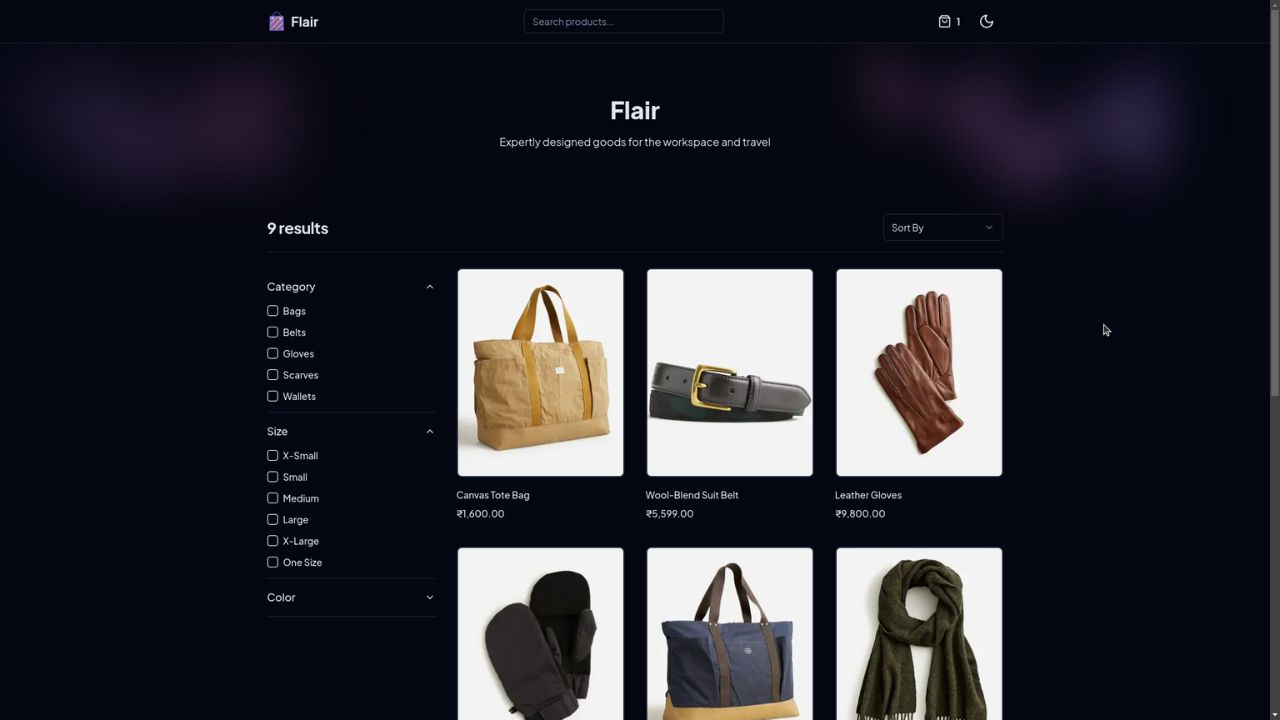Links
Flair - Ecommerce Store
This project is a Fullstack application, Flair Ecommerce Store, a fully functional online shopping platform.
Key Technologies:
- Frontend: Next.js (likely in a separate repository)
- Backend: Next.js (API routes)
- Content Management: Sanity.io with custom studio for product data management
- Payments: Stripe integration for secure checkout processing
- Styling: Tailwind CSS for a responsive and customizable UI
Features:
- Interactive and responsive user interface for a smooth browsing experience (developed in the frontend repository)
- Organized product data management through a dedicated Sanity.io studio
- Seamless integration with Stripe for secure checkout with shipping cost calculation and invoice generation
- Additional functionalities might include user accounts, wishlists, and order history (depending on implementation)
Getting Started (Developers Only):
1. Prerequisites
- Node.js and npm installed (https://nodejs.org/en/download)
- A Stripe account stripe
2. Clone the Repository
git clone https://github.com/belikedeep/flair-ecommerce-website.git3. Install Dependencies
cd flair-ecommerce-website
npm install4. Obtain Stripe API Keys
- Create a Stripe account if you haven’t already stripe.
- Log in to your Stripe dashboard.
- Navigate to Developers > API keys.
- Create two API keys:
- Publishable Key: Used on the client-side (frontend) to interact with Stripe elements.
- Secret Key: Used on the server-side (backend) to process payments securely.
- Store these keys securely:
- Never commit them to your version control system (e.g., Git).
- Consider using environment variables or a secrets management solution for secure storage and retrieval in your backend environment.
5. Development Server
npm run devThis will start the development server, allowing you to work on the backend logic. You’ll likely need to run the frontend development server (in a separate repository) concurrently for a complete development experience.
6. Build for Production
npm run buildThis generates an optimized production build for deployment.
Additional Considerations:
- Test Payments: Before deploying to production, thoroughly test your Stripe integration using Stripe’s test mode.