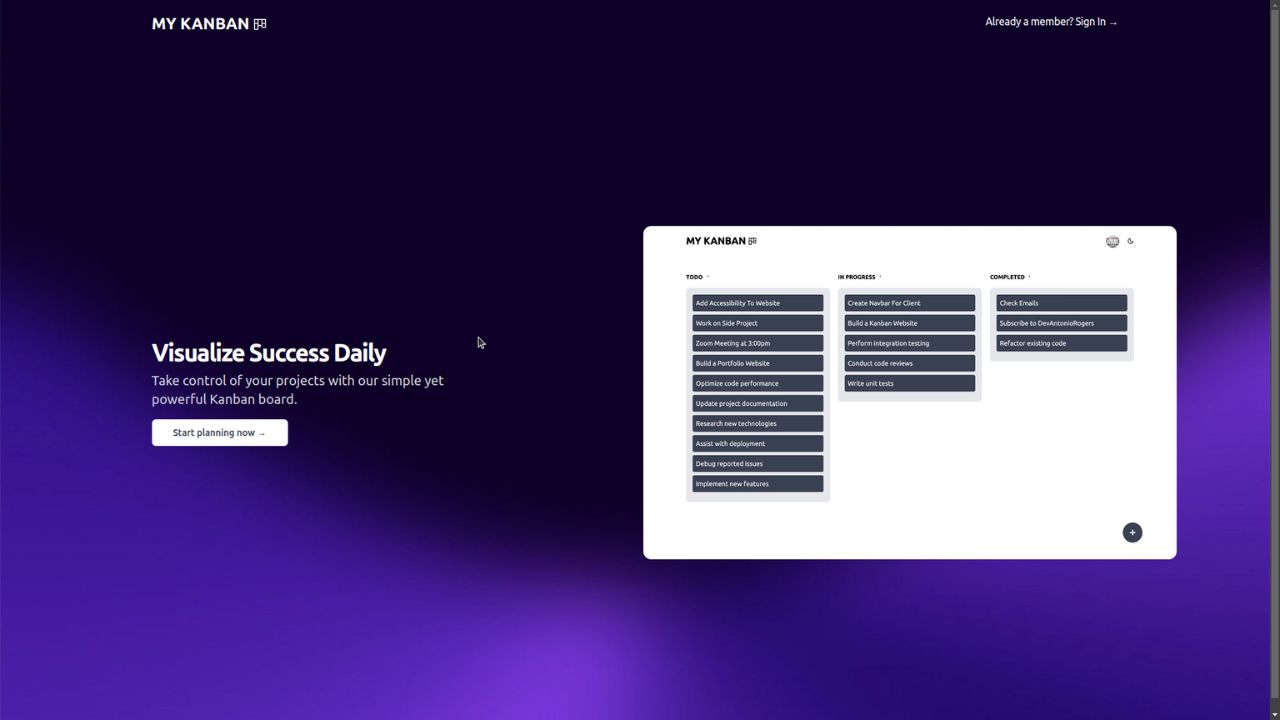Links
Building a Crypto Tracker App with React and Vite
Introduction
The world of cryptocurrency is fast-paced and ever-changing, making it essential for investors and enthusiasts to keep track of real-time prices. To address this need, I developed a Crypto Tracker Web Application using React and Vite. This project aims to provide a user-friendly interface for tracking the latest cryptocurrency prices, with potential features that could enhance its functionality even further.
Key Features
My Crypto Tracker app includes several core features designed to improve user experience:
- Real-Time Price Tracking: Stay updated with the latest prices of various cryptocurrencies.
- User-Friendly Interface: Navigate the app effortlessly with a clean and intuitive design.
- Potential Enhancements: Depending on the implementation, the app could also feature:
- Search Functionality: Quickly find specific cryptocurrencies.
- Historical Price Charts: Visualize the price history of selected coins.
- Watchlist Creation: Keep an eye on your favorite cryptocurrencies by adding them to a watchlist.
Technology Stack
The project is built using a modern tech stack that ensures performance and scalability:
- Frontend: Developed with React and React Router DOM for efficient navigation.
- Icons and Charts: React Feather icons and React Sparklines are used for a visually appealing UI.
- Build Tool: Vite is employed for its fast build times and smooth development experience.
- Data Fetching: Axios (potential integration) could be used for making API calls to fetch real-time data.
- Linting: ESLint is used to maintain consistent code quality.
Getting Started
To get started with the Crypto Tracker app, follow these steps:
-
Clone the Repository:
git clone https://github.com/belikedeep/crypto-tracker.git -
Install Dependencies:
cd crypto-tracker npm install -
Run the Development Server:
npm run devThis will launch the application locally at
http://localhost:3000. -
Build for Production:
npm run buildThis command generates an optimized build in the
distfolder, ready for deployment.
Contributing
Contributions to this project are welcome! If you’re interested in contributing, please refer to the contributing guidelines (if available) for instructions on how to submit pull requests.